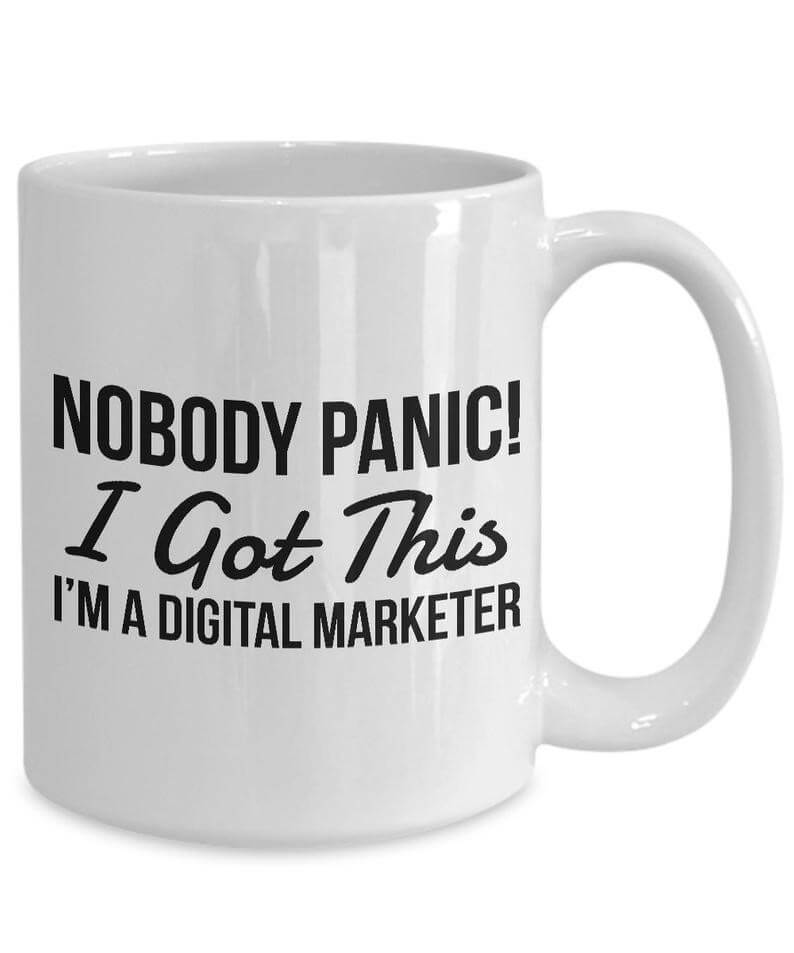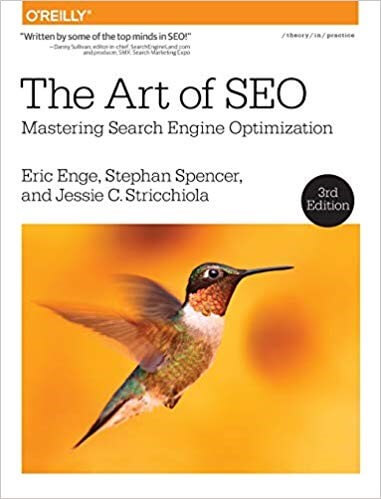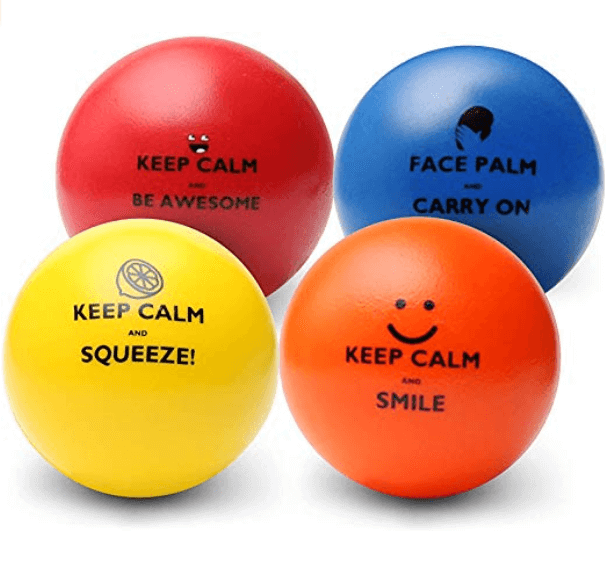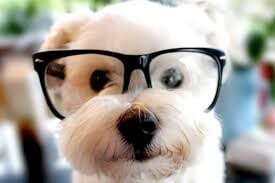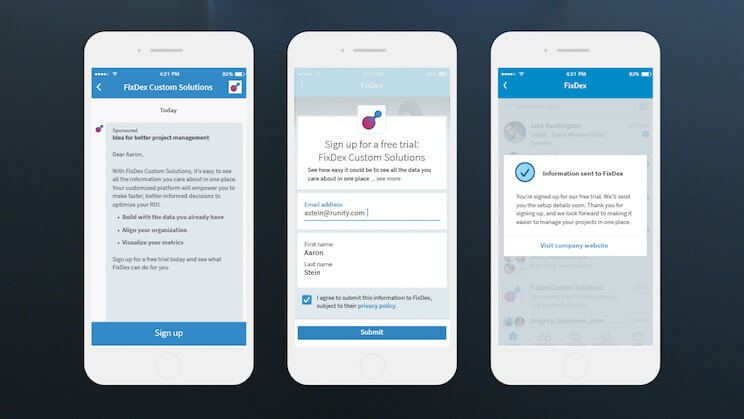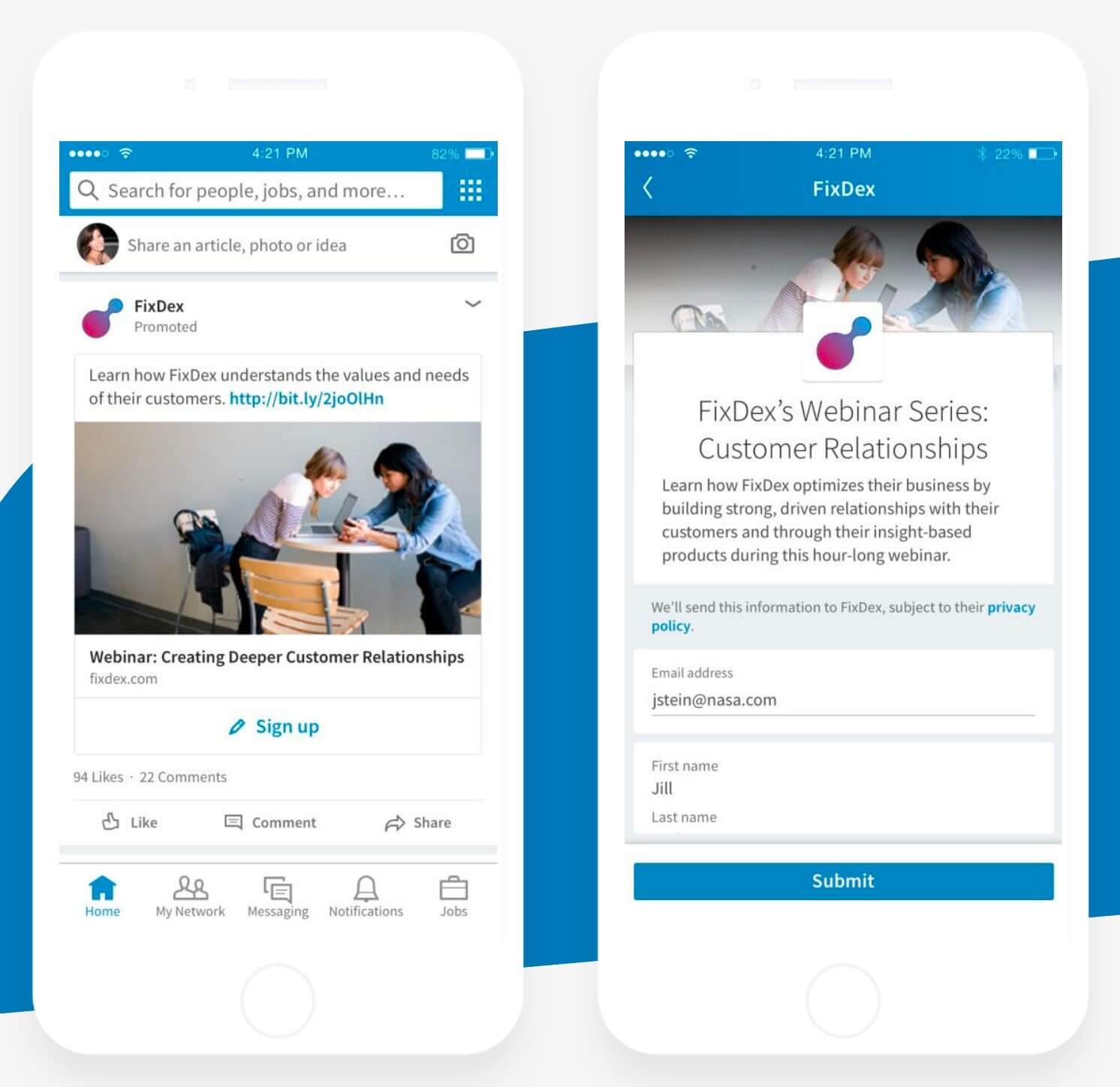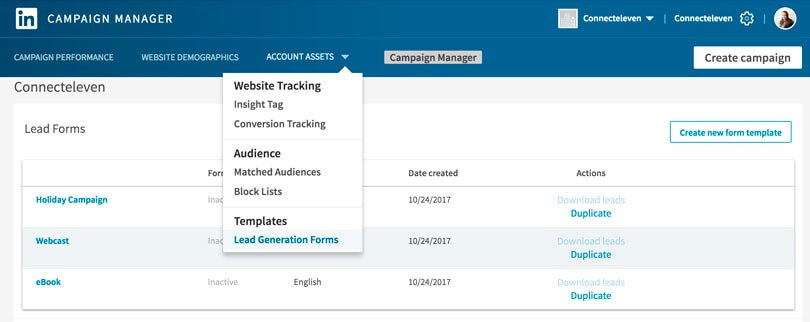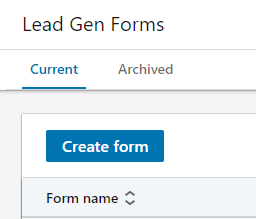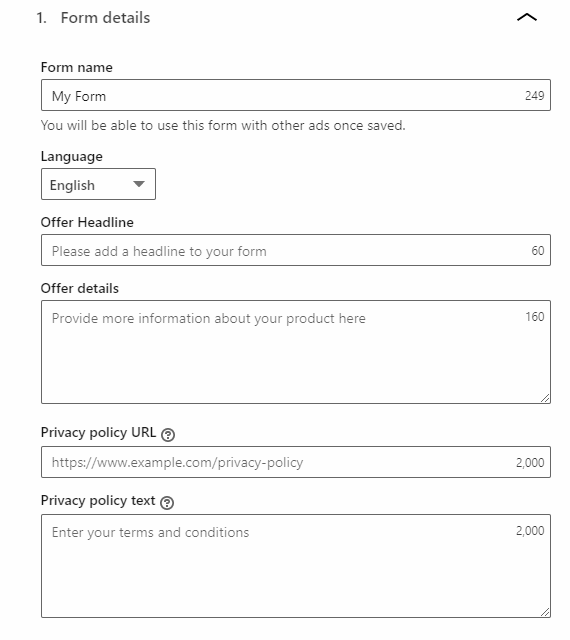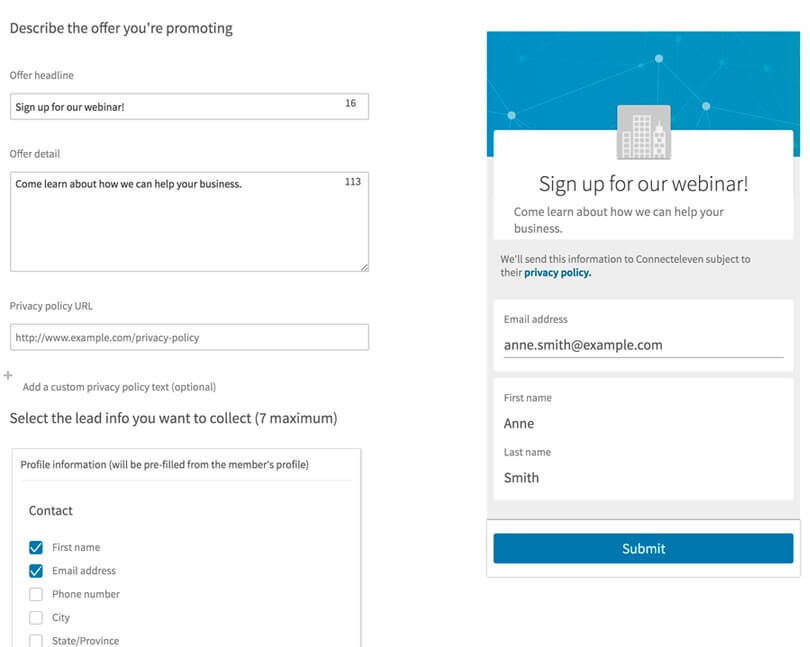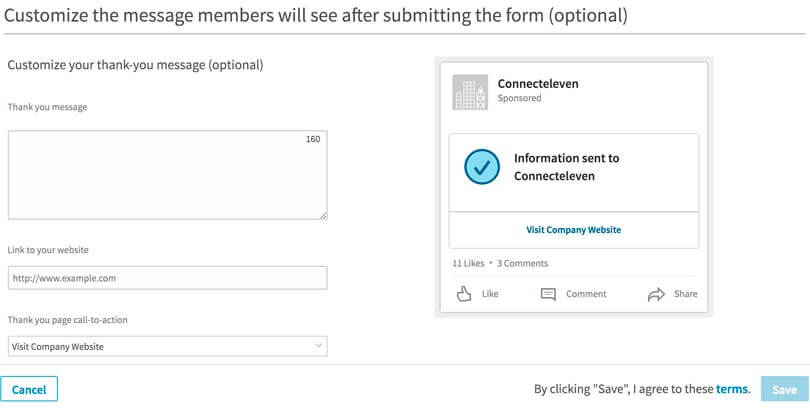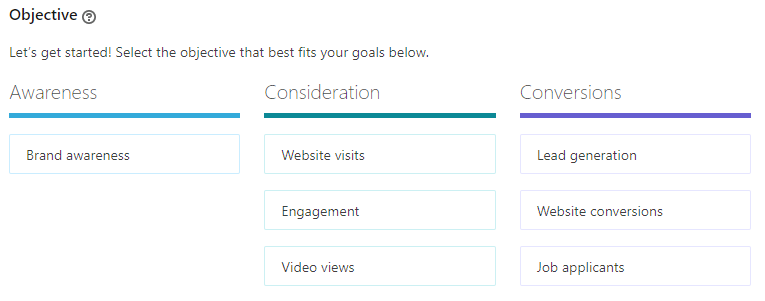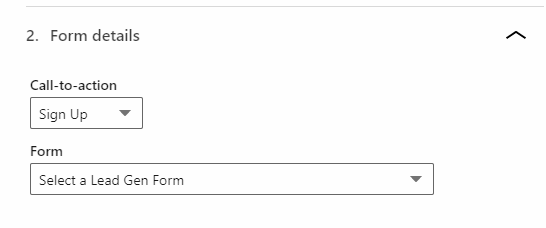Competitors are the worst. We can all agree on that, right? The world would be so much better off if they didn’t exist. Or at least your bottom line would be. Alas, as the Internet continues to grow (Fun Fact: Around 400 websites are created every MINUTE!!!) so too does the staggering amount of blogs, vlogs, forums, podcasts, memes, cat videos, and — sigh — competitors. But don’t let the neverending march of business rivalry get in the way of your success. Below are seven ways to crack the code on competitors and how to beat your competitor’s SEO strategy!
Here’s a breakdown of what we’re about to cover:
- Identify Your Competitors
- Use SEO Tools to Gain Insight
- Analyze Your Competitor’s Site Structure
- Evaluate Your Competitor’s Content Strategy
- Investigate Your Competitor’s Backlinks
- Reveal Your Competitor’s Target Audience
- Monitor Your Competitor’s SEO Updates
There you have it. Go forth and take back the Internet. Or better yet continue reading to find out how to best implement these strategies like an SEO champion and make your competitors rue the day they dared go up against the likes of you.
Why Competitor SEO Analysis Is So Important
Don’t get us wrong; creating original, high-quality content that speaks to your brand and engages your customers is always the best strategy. But you know what they say: the best defense is a good offense. After all, Michael Jordan didn’t become Michael Jordan by letting his competitor’s rank higher than him in Google searches. And neither should you.
If you want to be number one, you can’t just rest on your laurels of having awesome images, engaging copy, and sweet infographics. You also need to stay tuned in to the competition and use what you find to your advantage.
With a proper competitor SEO analysis, you can identify strengths and weaknesses to inform your strategy, figure out ways to incorporate and improve upon their methods for brand exposure, and beat them at their own game.
So without further ado…
How to Reverse Engineer Your Competitor’s SEO Strategy
1. Identify Your Competitors
You can’t analyze competitor SEO if you don’t know who your competitors are. That’s just math. So, the question stands: Do you know who your competitors are?
We’re guessing you do. Or at least you know the main ones, aka your direct competitors. That is a great place to start. But don’t stop there, and please don’t say you don’t have any competitors because every business has a competitor, one way or another.
The Four Types of Online Competitors
- Direct – Businesses that offer the same or near-identical product or service as you. McDonald’s and Burger King are direct competitors.
- Indirect (or Substitute) – Businesses that offer different products or services but target the same market as you. Dominos sells pizzas, and McDonald’s sells hamburgers, but they both target fast food clientele.
- Perceived (or Replacement) – Businesses that can offer different products or services and are not in the same industry, but can compete for the same client need. A good example is how mobile phones are slowly replacing digital cameras.
- SERP – Websites competing for keywords that you want to rank for. You may be surprised to find that your direct market competitors are not always your SERP competitors.
Identify direct and SERP competitors through keyword analysis. Doing so will allow you to see who else ranks for your products and other target searches. Perceived competitors are probably the hardest to identify. Your best bet for locating those is audience research (such as customer surveys, consumer spending reports, Google Analytics’ Affinity and In-Market Audiences) to see where crossover interests lie.
Once you’ve gathered a list, narrow it down to four or five (a couple for each type) and start your competitor SEO analysis.
2. Use SEO Tools to Gain Insight
Imagine James Bond without his laser watches and fancy cars. Harry Potter without his wand and broom. Katniss without her bow. Iron Man without his armor. Detective Pikachu without his adorable hat. They just wouldn’t be as awesome or well equipped. And neither will you without the right SEO tools by your side.
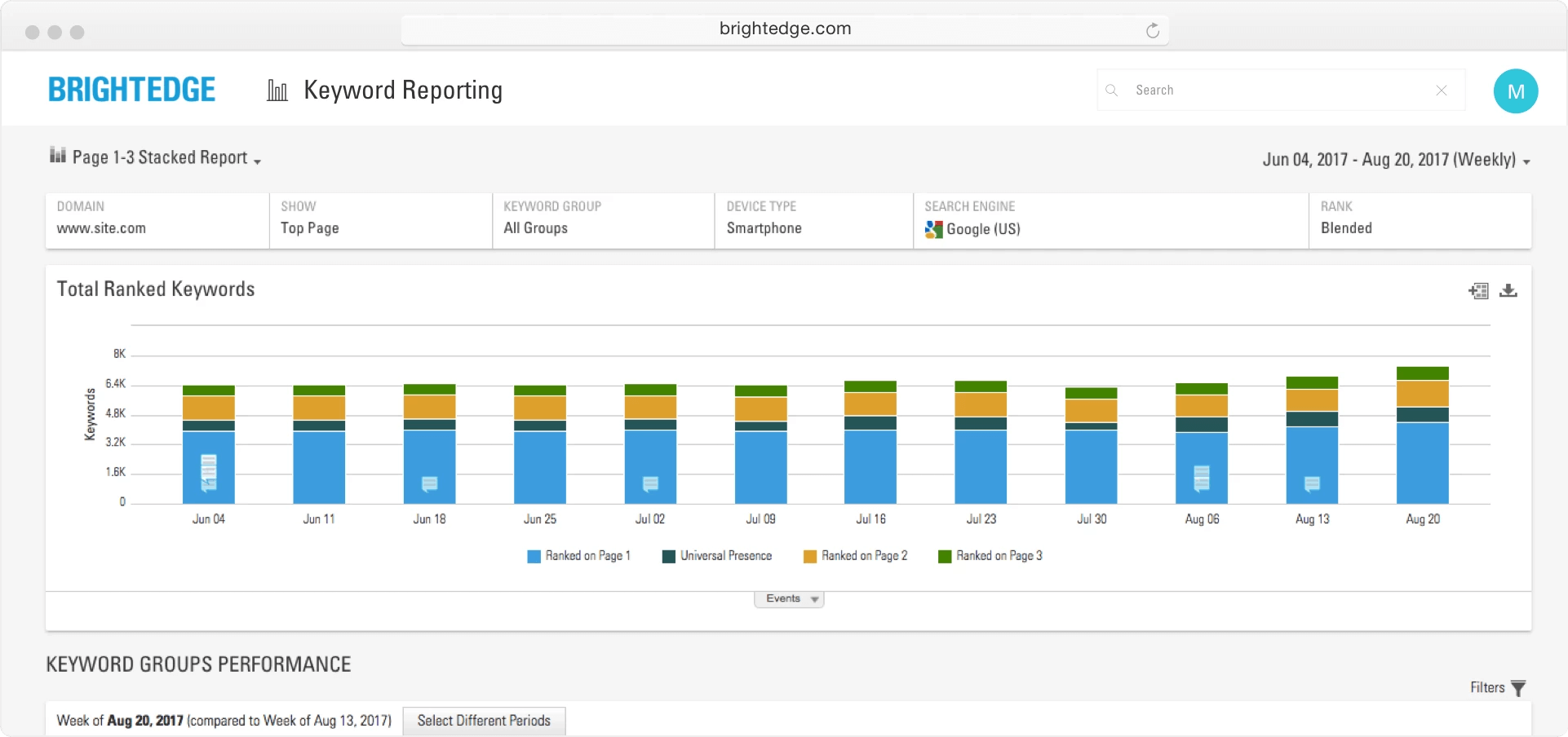
To effectively reverse engineer your competitor’s SEO, you will need to gain insight and metrics about them. These will range from site structure to domain authority, traffic volume, domain age, backlinks, and indexing stats, amongst others. Tools like the ones listed below make doing so a lot easier.
- Brightedge
- Google Analytics
- Google Search Console
- SEMRush
- Ahrefs
- Moz
- Alexa
These are just a few available to aid in your quest to conquer your competitors. (If you are a client of ours, TitanBOT serves this purpose for our team.)
We’ll reference some of these SEO tools in the sections below, but it’s worth mentioning them now so you can be fully equipped from the get-go.
3. Analyze Your Competitor’s Site Structure
Proper site code, loading times, mobile usability, and page intent all play a significant role in SEO. Notice how well your competitors are implementing the technical side of things across the pages of their site, then locate techniques you can improve upon or are missing entirely.
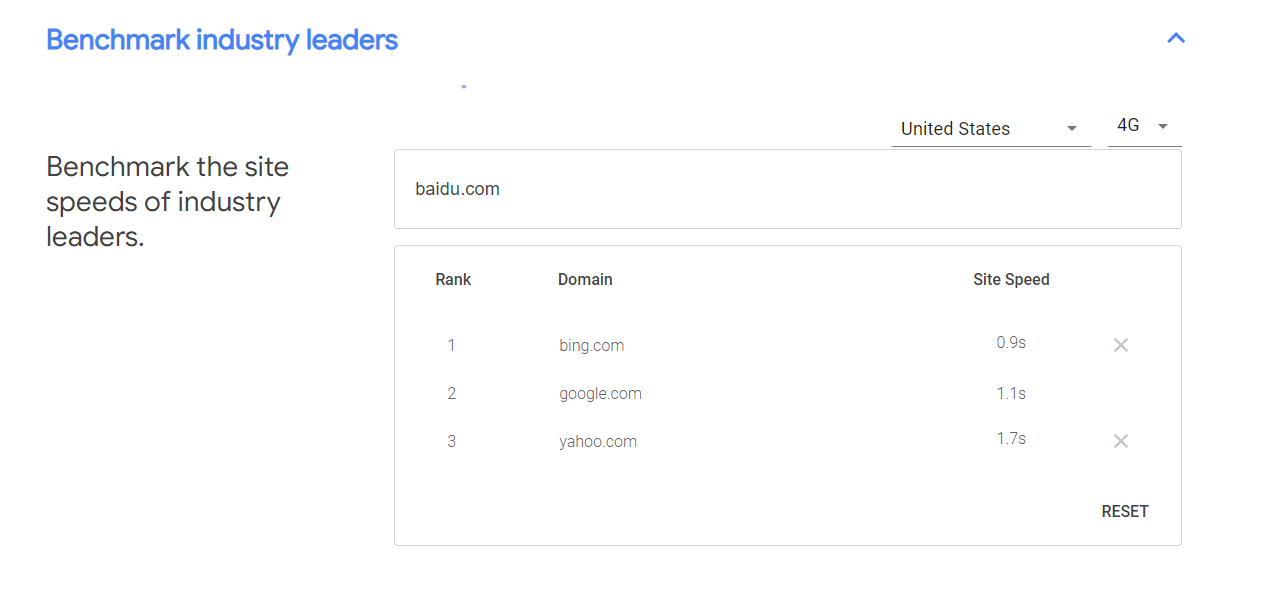
Begin by answering the following:
- How are their URLs and onsite navigation setup?
- Are they using HTTPS?
- How are they tagging their page titles? Their headings? Their images?
- What keywords are they using in their headings, meta descriptions, and copy?
- Do they use Hreflang tags? If so, what languages and regions are they targeting?
- Do they use categories and tagging for products and blog posts? How so?
- How fast is their site?
- Are they using Accelerated Mobile Pages (AMP)?
- Are they implementing any schema markup?
- Where do they direct internal linking? What anchor text are they using?
- Which calls-to-action are they using? Where? How often?
- How are pages and blogs structured? In what ways do they focus on
the buyer journey?
Take what you find from your technical research and use it to strengthen your site structure beyond that of your competitors. Start by implementing title and header tag best practices, then optimizing images, and move on to boosting speed and improving navigation.
4. Evaluate Your Competitor’s Content Strategy
Content is king, hands down. But an effective SEO content strategy isn’t about going “viral”; it’s about building long-term loyalty using a well-rounded offering of high-value content.
The Three Types of Content
- Hero – Large scale, few and far between, big-ticket feature pieces designed to be shared widely, attract new visitors and catch like wildfire; aka “go big or go home” content.
- Hub – Regularly scheduled pieces that develop brand awareness, encourage engagement, and keep your audience coming back for more; think a series of guides.
- Hygiene (or Help) – Informative pieces targeting specific keyword search terms that attract new visitors, but in a more gradual way than Hero content; think “How-To” articles like this one.
We’d love to take credit for coming up with the hero, hub, hygiene approach, but we can’t. Google developed it. You know, the guys who run the Internet and pretty much invented algorithmic SEO as we know it today. So it’s definitely a strategy worth noting. To better inform your own strategy, keep an eye out for how your competitors are (or are not) implementing these types of content.
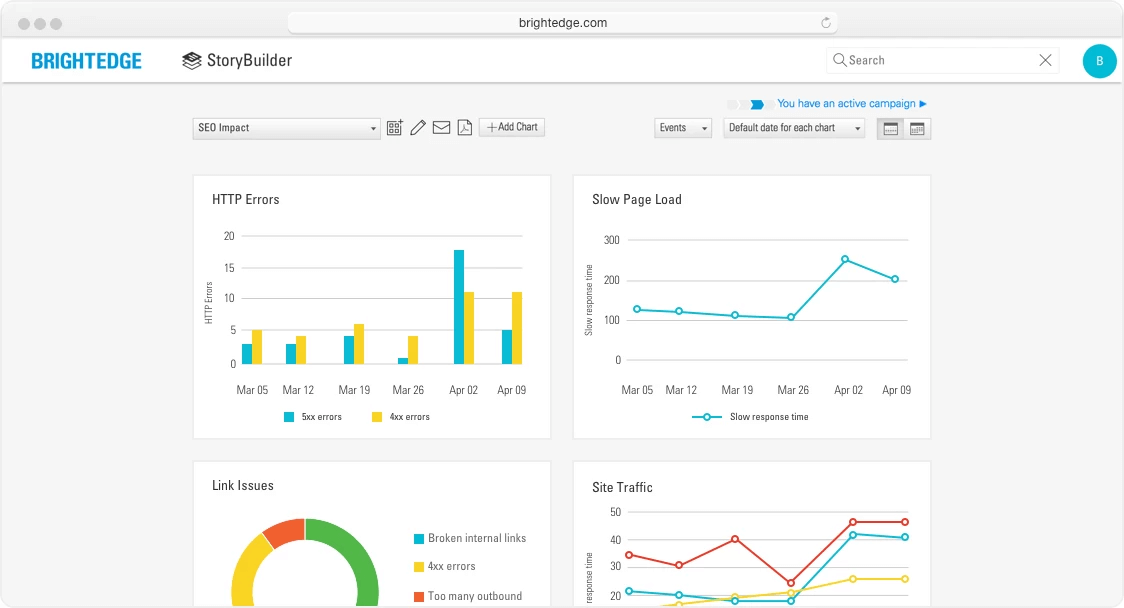
But content isn’t only limited to articles and blogs. You should pay special attention to content on your competitor’s home, product, about, and other key business pages to ascertain the following:
- How much content do they have? How often do they post/update?
- How and where do they implement keywords?
- How do they describe features, benefits, and pain points?
- What kind of media do they use? Video? Infographics? How are they using it?
- What is their writing style and tone?
- Is their content data-driven? Where is that data coming from?
Perhaps most important is to find “content gaps.” These are keywords, topics, or products that your competitors rank for, but you do not (and vice versa).
SEMRush’s Organic Pages report can help you find content gaps by showing you the most popular pages for your competitors. Similarly, BuzzSumo can provide engagement and social share statistics. As a rule of thumb, create a few hero content, slightly more hub content, and then publish as much hygiene content as needed to cover all your key industry search terms. Try to close any gaps where your competitors have coverage, but you do not. Additionally, exploit the areas where you are ranking that your competitors are not.
While it’s okay to get ideas from your competitors, be sure to differentiate by creating unique content. And don’t forget to follow these essential on-page SEO content strategies.
5. Investigate Your Competitor’s Backlinks
Quality backlinks can juice up your SEO in the long term, but they are one of the most difficult, frustrating, and misused aspects of SEO. So taking care to review the backlink profiles of your competitors can save you a lot of time and effort.
While a lot can be gleaned from a competitor backlink analysis, the most prominent items are:
- Content ideas
- Linking opportunities
- Forecasting consumer behavior
A backlink checker like Ahrefs can help you find this information.
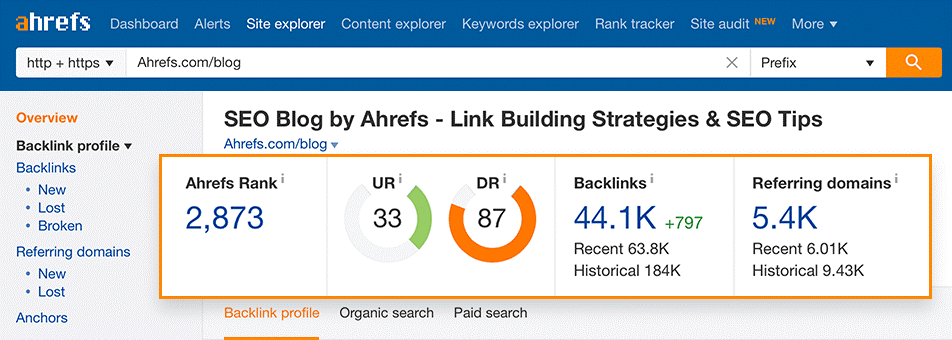
The worst mistake a business can make is expecting that by merely creating something, others will automatically link to it. That is rarely the case, and more often than not, you’re going to have to knock on some digital doors to get people to take notice.
You can propel your content with social media, syndication, and guest blogging, but tread carefully – one bad link can do a lot of damage, so keep it WH (and by that we mean White Hat).
6. Reveal Your Competitor’s Target Audience
Your friends of your enemies are your friends. That’s how it goes, right? Well, when it comes to competitor SEO analysis, it does. That’s because if your competitors are finding success selling to a particular group of people, your business probably will too.
Audience analysis tools like Alexa and Quantcast can provide invaluable demographic, geographic, and lifestyle data about who, what, and where your competitors are concentrating their strategy. You might find they are targeting audiences you should expand into, or you’re successfully covering an area that they are not and might benefit from doubling down.
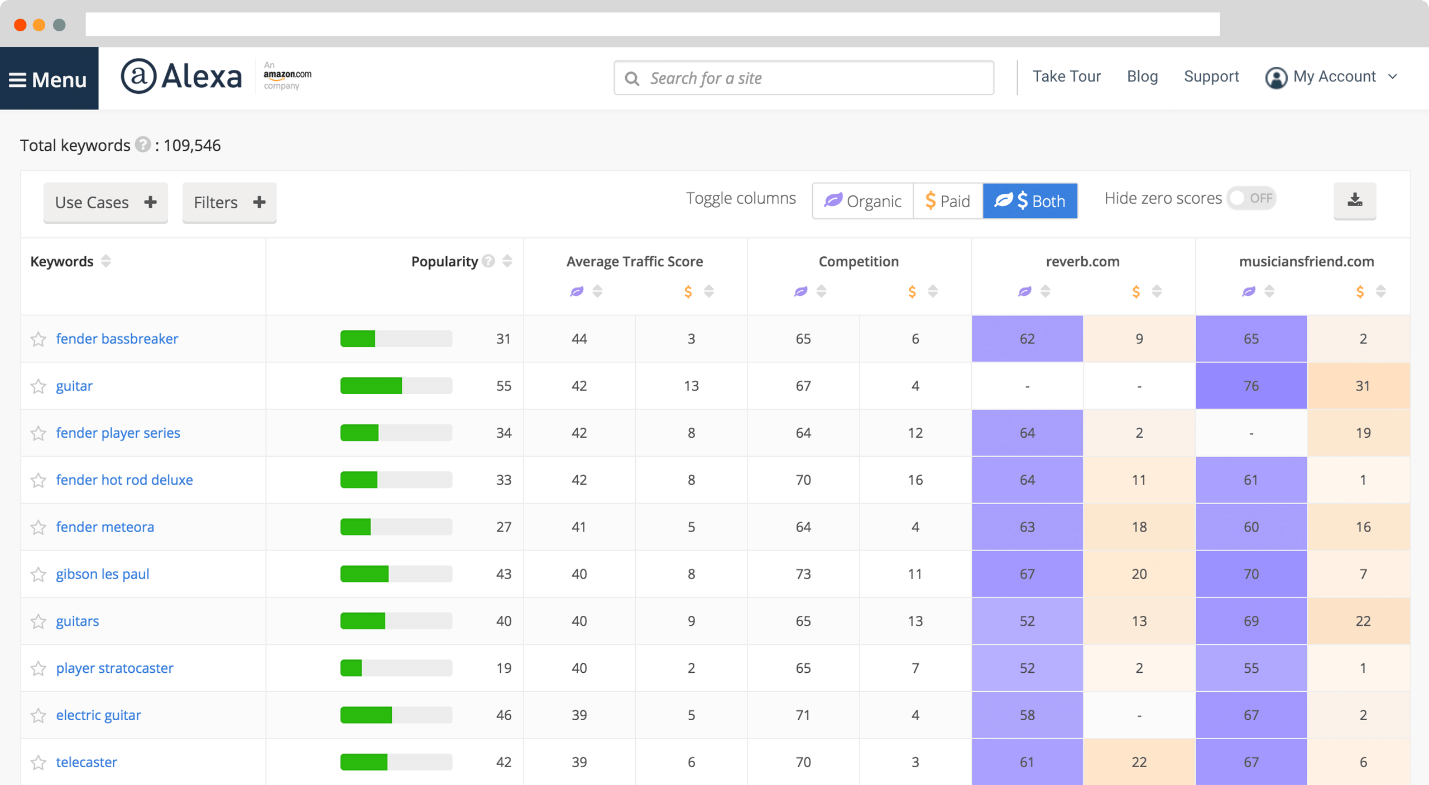
As we mentioned above, deciphering whether your competitors are using any hreflang tags in their site structure can also help highlight where and to whom they are selling.
Learning about the audiences your competitors are targeting will help inform where your business should focus its SEO efforts.
7. Monitor Your Competitor’s SEO Updates
By nature, SEO is about competition. And it all takes place on a dynamic playing field. That means it is always changing. So ideally, you will want to continuously keep tabs on what the other guy is doing.
Once you’ve reverse engineered the SEO strategy of your top competitors, you’ll need to monitor for updates, performance changes, content strategy shifts, and the like. A monitoring tool like Visualping can help automate this process by sending you an email when specific changes are made. Also, be sure to track the changes you’ve made in response to your competitor analysis (using tools like Google Analytics and Google Search Console) and refer back to #1 above for any new rivals entering the game.
Competitor analysis can easily become a fixation if you allow it to be. Just keep your competitors in your peripherals for any noteworthy changes with the occasional side glance or two, preferably in a non-creepy way.
Summary: Reverse Engineering the Road to SEO Success
Reverse engineering your competitor’s SEO strategy is a great way to keep one SERP step ahead. Identify the key players, decipher what they’re up to, determine how you can improve upon it, and compile an action plan to get results. Through a combination of best practices, the right tools, and continued monitoring, your competitor SEO analysis will prove an effective resource in the future of your business’s SEO strategy.
So we take back what we said at the start of this article: competitors aren’t the worst. They’re great! It’s actually a really good thing competitors exist. They illuminate our shortcomings, which helps us become even better. And at the end of the day, isn’t that what matters?