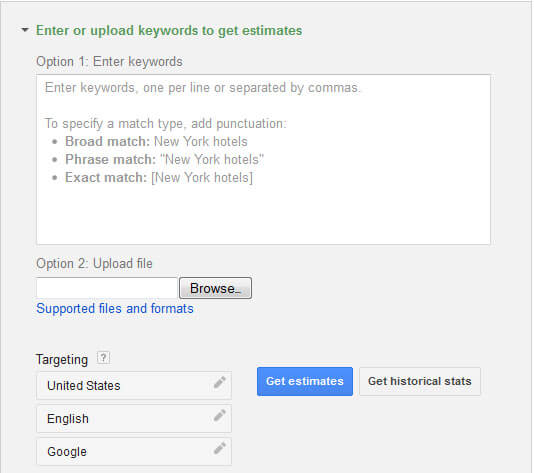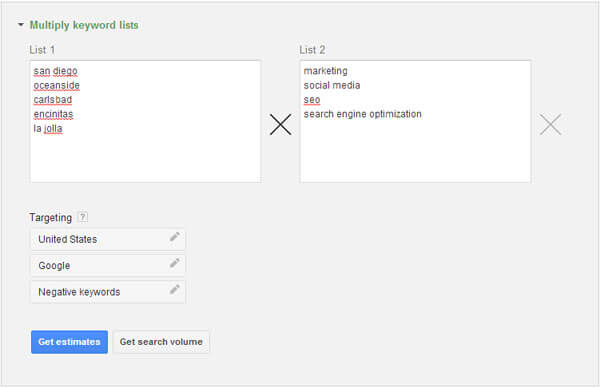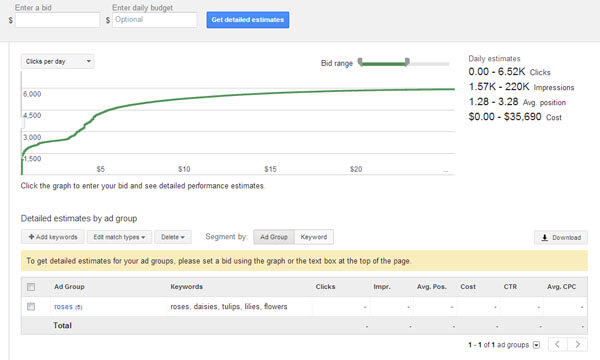Bing News got a modern makeover, in more ways than one. In addition to a more functional and streamlined look, Bing has also added a ‘social trending’ column for news stories on Facebook and Twitter. The recent addition to the news page makes finding trending topics that much easier and is yet another step towards more social search.
What’s Different
New Look – A larger section for headlines, a sleek carousel for trending topics and gray undertones complete this modernized look. While not drastic, the new look of Bing News is refreshing and more aesthetically appealing. Not to mention, this sleek design is adaptive for any device.
New Look
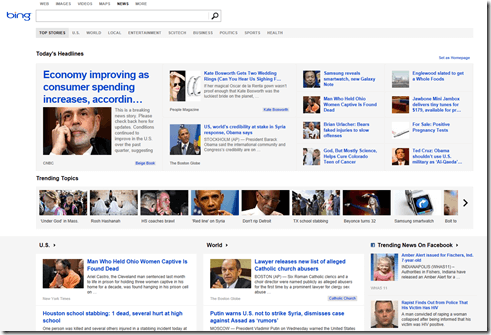
Old Look
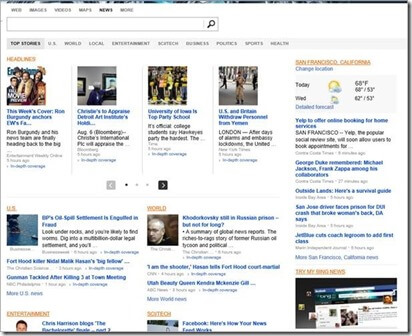
Trending Carousel – The trending carousel is a new addition that features all the latest trending topics. On the default ‘Top Stories’ page, the trending carousel features a compilation of the latest political, world, local, entertainment, sports and local news. You can also find the carousel across any topic when you click on a specific news tab. Whether you want to find out what’s trending in sports or entertainment, the trending carousel at the top of the page will highlight the most topical news stories pertaining to that category.
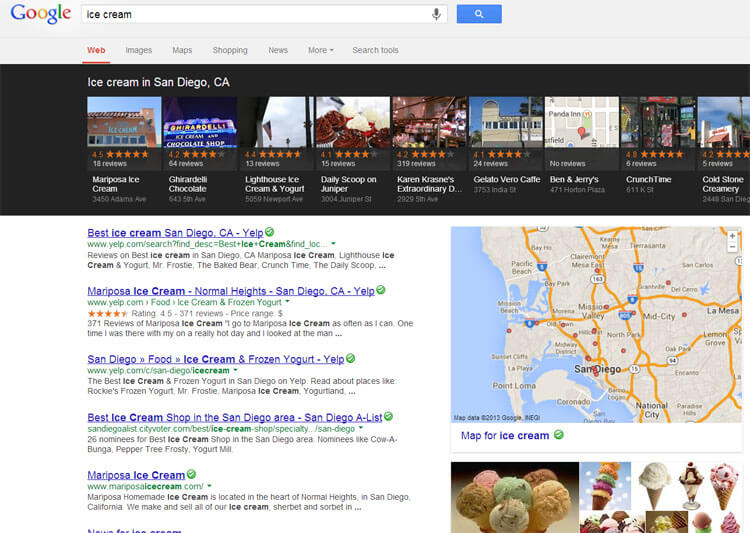
Social Media Trending Column – In order to further integrate social and search, Bing has added a trending column showing the latest news on Facebook and Twitter. Now in addition to traditional news, you can follow the latest social media stories in real-time, all from one page. You can find this new feature underneath the carousel to the right-hand side.
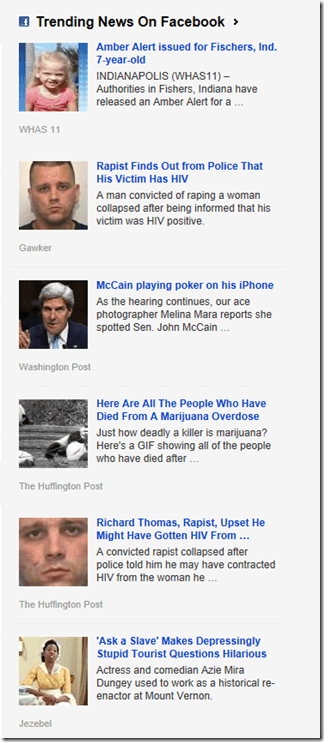
The modernized look and added convenience of the carousel creates an easier experience for users. In addition, the new social media column validates the growing intersection of search and social. While minimal, the changes were a nice update to the Bing News Page and will most likely be welcomed by Bing users.
Questions? Comments? Contact us!
Submitted by Erica Machin, Titan Growth