Word to the wise: Less is more. Especially when it comes to your paid media ad campaigns. Just ask negative audiences. Being less is basically their thing, and it’s what makes them one of the most powerful targeting tools around. But are you using negative audiences in paid media as well as you could?
Let’s find out.
Paid media advertising is all about relevancy. The more relevant your messaging, the more likely your ads will get clicked. The more relevant your keywords, the more likely your ads will appear where they should. The more relevant your audience targeting, the more likely your ads will find the right people. Anything you can do to refine your messaging, hone your keywords, exclude negative audiences and focus your targeting will pay off big time.
When it comes to audience targeting, this means that for every group of people you want to target, there’s a whole lot more that you don’t, which is exactly why every ad campaign should include negative audiences in some form or another. If your campaign doesn’t, then your ads are just wasting money.
So make every click count with more relevant audience targeting. To help, here are seven audiences that should be excluded from your paid media campaigns today:
- Current Customers (or Everyone Else)
- Current Employees
- Job Seekers
- App Audiences
- Non-Engaged Visitors
- Overlapping Audiences
- Convertors
Before exploring this list of audience exclusions further, let’s breakdown how negative audiences are defined and the different ways to implement them effectively. After all, a little negativity can be a good thing.
What is a Negative Audience?
Negative audiences are groups of people you want to exclude from being targeted by your advertising campaigns. They eliminate individuals who are not a good match for your ads. Whereas reaching specific target audiences with your ads is important, it is just as vital to exclude unrelated, unprofitable audiences.
We’ll cover how to set up negative audiences using Google Ads and Facebook Ads, but you can similarly exclude audiences on almost every ad platform, including LinkedIn.
Why is Using Negative Audiences Important?
Building audiences is an important part of a good paid media strategy and typically involves adding any people whose interests, behaviors, and past interactions indicate they are most likely to engage with your ads and convert on your landing pages. However, only building out these audiences and not focusing on excluding those that won’t convert usually casts too wide of a net.
Targeting too many people can result in wasted clicks and budget, high cost-per-click (CPC), and high cost-per-acquisition (CPA).
Properly incorporating a negative audience into your targeting refines your paid media campaigns, so they reach only the audiences that are most relevant to your business and ads. Thus, reducing costs and increasing the likelihood of attracting quality engagement, clicks, and conversions.
How to Exclude Audiences in Google Ads
Excluding specific audiences in Google Ads is as easy as one-two-three!
After signing into your Google Ads account:
1. Select Audiences from the left sidebar
2. Select the Exclusions tab
3. Hit the big blue  button
button
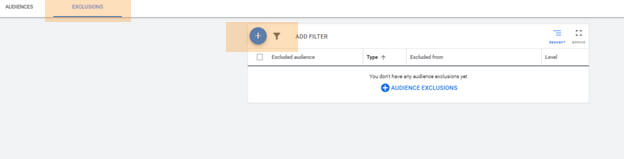
Voila! You’re primed to exclude audiences in Google ads. Now optimize your audience exclusions list using these options:
1. Choose to exclude from a “Campaign” or “Ad Group” using the drop-down
2. Browse for the audience you want to exclude
3. Pick between demographic, affinity, in-market, and remarketing options
4. Check the box next to an audience to exclude; select as many as you want
5. Hit Save
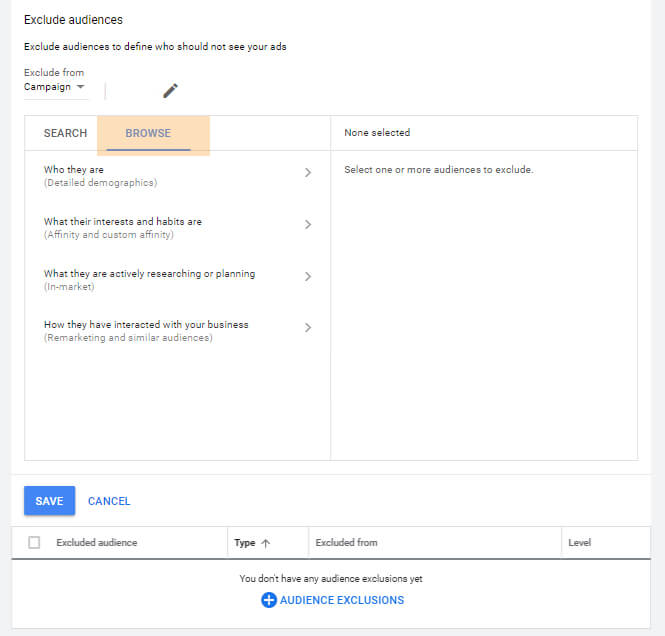
Difference Between Affinity Audiences and In-Market Audiences
When you search for an audience in Google Ads, you’ll notice some greyed text above each result reading either “Affinity audiences” or “In-market audiences.” Which one you choose will further refine targeting for your ads but in different ways.
Affinity Audiences
Affinity Audiences in Google Ads target potential customers to build brand awareness. These customers are likely to have a strong “affinity” for your ad since it is contextually relevant to their lifestyle, buying habits, and long term interests.
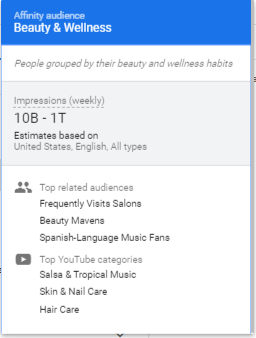
When you exclude an Affinity Audience, it is because you don’t want your ads mistakenly targeting people that might seem interested in what you’re selling, but are actually not. A great example is excluding “Soccer Fans” when your ads have something to do with American Football.
In-Market Audiences
In-Market Audiences in Google Ads target people who are actively searching or looking to buy a specific product or service like those you offer. While Affinity Audiences focus more on long-standing brand loyalty, In-Market Audiences focus on those most likely to make an immediate conversion.
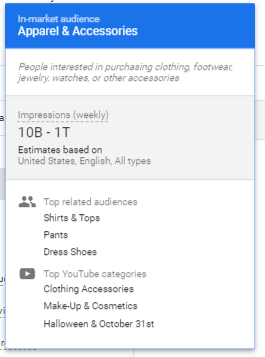
Exclude an In-Market Audience to prevent your ad from making people think they can get what they want from you when they cannot. For example, if you’re selling Super Bowl tickets, you should exclude people searching for “Soccer tickets.”
How to Exclude Audiences in Facebook and Instagram Ads
There are a few ways to exclude audiences in Facebook Ads, as well as multiple layers of exclusions that can be added to your campaigns for a more nuanced targeting. For instance, you can exclude specific people who have interacted with your site when creating a custom audience, and then add additional exclusions to that audience according to their interests and behaviors when creating your ad. Below are tutorials on how to do both.
Create a Custom Audience with Exclusions
1. Sign in to Facebook Ads Manager
2. Select the hamburger dropdown menu (three horizontal lines) in the upper left corner
3. Select “Assets” and choose “Audiences.”
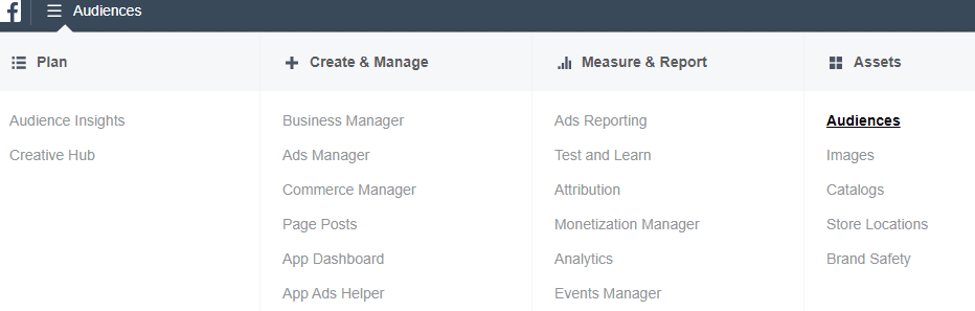
4. Hit the blue “Create Audience” button and start a Custom Audience
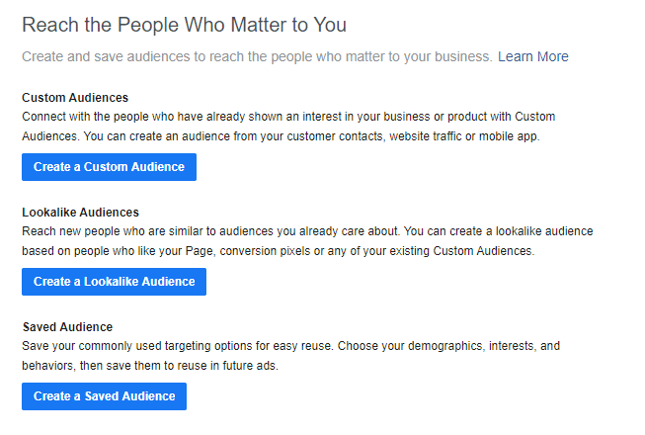
5. Choose the source for your audience (“Website” is the most commonly used)
6. Select the “Exclude People” blue link (you will need to have a pixel added to your site first if it is not already added)
7. From the dropdown choose who to exclude, such as those visiting specific pages or taken a specific action on your site
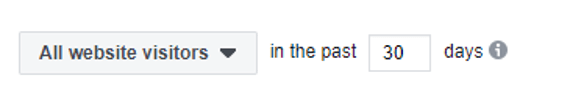
8. Finish creating the audience as normal
Exclude Audience During Ad Creation
1. In ads manager, select the green “+ Create” button to start building a new ad
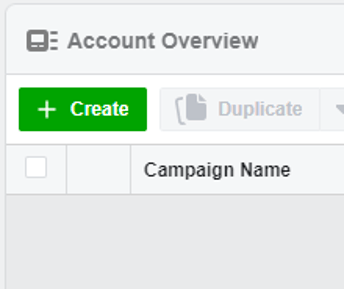
2. While on the “Ad Set” section of ad creation, scroll down to “Audience”
3. Choose a relevant custom or lookalike if you have one
4. Under “Detailed Targeting” select Edit and then select “Exclude People”
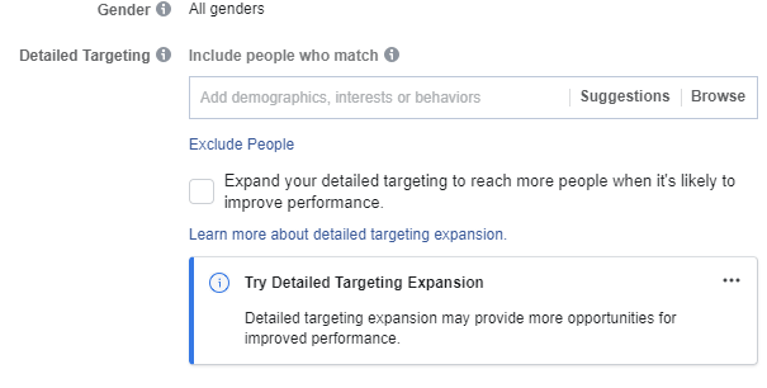
5. Choose any demographics, interests, and behaviors you want to exclude
6. Finish creating your ad as normal
7 Audiences You Need to Exclude from PPC Campaigns
Now that we know how to create a negative audience, let’s identify who you don’t want to target.
Current Customers (or Everyone Else)
One of the most important steps in creating a winning ad audience is to answer one question: Do I want this ad to reach my current customers or not? If you want to say both, then your campaigns are likely not specific enough. If you answered one, then you need to exclude the other audience.
If your goal is to raise brand awareness or perform lead generation, you most likely want to exclude your current customers and leads. A great way to do this is by uploading your existing prospect and contact email lists into your ad platform.
On Google Ads, you can do this using Customer Match and setting your list as a negative audience. On Facebook Ads, you can do something similar by uploading a Customer List to create a Custom Audience. (Facebook also makes it very easy to exclude your followers as well, or target only your followers.)
If you want to target your current customers, odds are you don’t want to reach all of them. In those instances, use negative audience exclusions in Google Ads to segment your current contacts according to where they are in the sales funnel. For example, if you want to remarket to only leads who have not yet made a purchase, you can use your existing contact lists to exclude everyone else.
Current Employees
You’ve probably been in this situation before. You’re perusing the Internet or stalking people on Facebook when all of a sudden one of your company’s ads appears. It’s an exciting moment, right? Wrong.
It means you’re wasting money.
There is no reason why you should target yourself or fellow team members in a paid media campaign. To prevent this from happening, add yourselves as a negative audience in paid media campaigns. In the “Detailed Targeting” section of Facebook Ads use the “EXCLUDE people who match at least ONE of the following” to do this. Select Demographics>Work>Employees and type in your business name. Repeat for any variations or abbreviations of the business name.
On LinkedIn, excluding current employees is particularly easy as you can stop targeting specific companies (like your own) and their employees.
Although not foolproof, building a negative audience around current employees can help cut back on false-positive results. But if by chance an ad does slip through the cracks, remember, no matter how tempting it may be: DO NOT CLICK YOUR OWN ADS.
Job Seekers
Job Seekers are one of the most notorious audiences to muddle up campaign performance, especially in industries like home and health care. Job seekers are looking to convert you, not the other way around. Most likely, they care more about applying to an open position, then making a purchase or signing up for a service. So don’t waste your spend on targeting them.
Reduce job seeker inquiries in your paid media campaigns by excluding searches and interests related to “job,” “careers,” or specific job titles. Google Ads has an In-Market Audience especially for employment that you should exclude. Other, more involved, methods would be to exclude people who visit the job opportunity web page on your site, or if you link to third-party job sites and track which of your visitors are also interested in those.
Of course, if the purpose of your ad is to hire people (which is common on LinkedIn), you may want to reverse the process and exclude non-job seekers from your audience.
App Audiences
If your business offers an app, it is important to understand when and how your app audience is using your site. A lot of times, companies fail to cross-reference app analytics with site analytics (you can set up both within Google Analytics) to ensure they are not mistakenly targeting people who have already downloaded an app.
Like with any tracking, you can also segment by app actions. So if your paid media campaign goal is to convert freemium app users into premium app users, exclude all users who have already upgraded to a paid account.
Non-Engaged Visitors
Remember the movie Minority Report where Tom Cruise uses futuristic psychic sci-fi technology to locate crimes before they happen? Well, you don’t need to wait for the future to take advantage of that tech for your business. Event tracking is an incredibly powerful tool in Google Analytics, that, when paired with Google Tag Manager, can predict the future by monitoring user intent, just like Tom Cruise.
Scroll Depth trigger measures how users engage with your site by tracking how far they scroll down or across your pages. Set up this trigger in Google Tag Manager and record it as an event in Google Analytics. Then go to “Audience Builder > Conditions” in Google Analytics to create an audience around this event. In your remarketing campaigns, exclude anyone from this audience who didn’t move much around your pages — they probably do not intend to buy what you’re selling.
You can use the Element Visibility trigger to a similar effect.
Overlapping Audiences
If you run a lot of paid media campaigns, chances are your ads will sometimes reach the same people. While ad overlap may be okay in some instances, most times doing so is counterproductive and a waste of ad spend. A perfect example occurs when performing a retargeting campaign for a specific group of people who you don’t want to see all your non-retargeted campaigns – diluting the effectiveness of your messaging.
On Facebook, one way to ensure this doesn’t happen is by creating a custom audience that excludes those who visited your site within a certain timeframe, say 60 days. You could also create an ad that excludes specific retargeting audience that you previously built as custom audiences.
In Google Ads, you can exclude retargeted audiences by utilizing the “Remarketing and similar audiences” option.
Convertors
Exclude converters wherever it makes sense to do so. This doesn’t apply to just customers, but anyone who has performed a conversion-related action who you don’t need to see your ad anymore.
This is very common in multi-stage sales funnels, where you have several micro-conversions (like a form fill or account creation) that lead to a bigger macro conversion (like a purchase or download). In such cases, you will want to exclude convertors at the top of that funnel from any remarketing efforts focusing on macro conversions, and you’ll want to exclude any convertors towards the bottle of the funnel from your initial lead generation and awareness campaigns.
Google Ads provides the ability to easily select “All Convertors” when building audiences. However, you will likely only want to exclude specific conversion sets. Event and goal tracking in both Facebook Ads and Google Ads make this very easy, where you can cherry-pick which convertors you want to exclude from targeting in your PPC campaigns.
Get Creative with Negative Audiences
The possibilities for negative audiences are almost endless. There’s always some way to refine your ad targeting further. The examples we listed above are some key audience exclusions you can implement in your Google Ads right now. But they aren’t the only ones. In fact, the best negative audiences will be specific to your business and industry and are ones only you can find after testing and analysis.
If you’re having trouble figuring out what those are, get creative and try blocking audiences that might not seem obvious at first.
Facebook’s interest-based audiences are a cornucopia for creatively building negative audiences. For example, if you are selling a high-end product or want to avoid penny pinchers, try excluding people interested in “free” stuff, or those that are members of cheap deal-hunting groups. If you’re an online site and don’t deal in cash, try excluding those who shop with “primarily cash.” Exclude “hometown” or “current resident” if you want to target tourists.
Trust us, once you start down the road of negative audience brainstorming you’ll snowball into a wealth of possibilities.










