One of the modern miracles of tech’s omnipresence in our day-to-day lives is the increasing granularity at which marketers can connect with their audiences. We’re speaking, of course, about location data, geo-targeting, and geo-filters which afford marketers the ability to reach a specified audience based on their location.
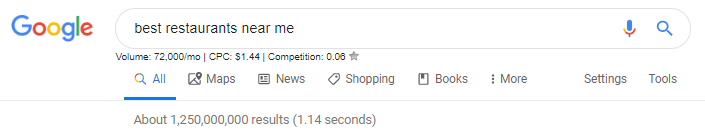
We’ve all seen these tactics in action before, whether it be plugging in the ubiquitous “best restaurants near me” search query, or simply getting served paid search ads for hotels and restaurants within a specified radius within the very same search results. There is, however, a methodology that small and mid-sized brick-and-mortar businesses can use to take location-based visibility even further. It’s called geofencing.
What Is Geofencing?
Geofencing is a method of establishing invisible geographic boundaries with GPS or RFID (i.e. radio frequency identification).
A business can therefore section off a specified geographic area to only communicate with devices existing within that space. Talk about granularity.
Why Geofencing?
For marketers, geofencing offers an abundance of opportunities to engage an audience that is more likely to convert based on locational convenience. Businesses can serve enticing marketing collateral and ads when a person crosses a virtual threshold.
In addition, brands and agencies alike can pull valuable data like consumer mindsets, sales journeys, and overall data analytics from these activations.
Marketers can glean important insights on customer behavior, furthering the targeting capabilities to drive future sales.
Examples of Geofencing in Action:
- A restaurant sets up a geo-fence in a 2-mile radius surrounding their location offering a complimentary appetizer during slower-than-normal business days of the week.
- An auto dealer (notorious for geofencing by the way) hits you with a significantly lowered interest rate on a comparable vehicle to that you’ve just test driven at a competitor’s dealership.

The idea is to serve messages at the ‘right place and time’ to help drive sales – and it can be very effective.
How Do Geofencing and Geotargeting Differ?
Some marketers use these terms interchangeably; after all, they are quite similar. If you’re looking to target any person in a specific area, then geofencing would be your desired strategy.
If you’re looking to target a specific person in a specific area, geotargeting would make more sense.
Geotargeting vs. Geofencing – The Difference in Action:
Geofencing
- Serving messages to concertgoers at a specific event by using the venue to define the location parameters
- Serving promotional ads to students about deals and discounts at nearby retail shops or restaurants within their university’s town
Geotargeting
- Serving ads to women between the ages of 35-55 within a mile radius of a local boutique
Getting Started with Geofencing
Let’s take a deeper dive into the process required to build a geofence within Google Ads and Facebook – our two favorite platforms for enacting this type of activation.
Setting Up Mobile Google Geofencing Ads
- First, select the campaign you’d like to adjust and go to the campaign settings. You can geofence on search, display, and YouTube campaigns in Google Ads. You’ll then want to break your location down specifically into the following schema: country > state > city > DMA > metro > zip code > radius.
- Once this is complete, establish your options within the campaign. These include:
- All countries and territories
- US and Canada
- US
- “Enter Another Location” which will allow you to get more granular with your location targeting (i.e. 20-mile radius of your business, 30-mile radius, etc.).
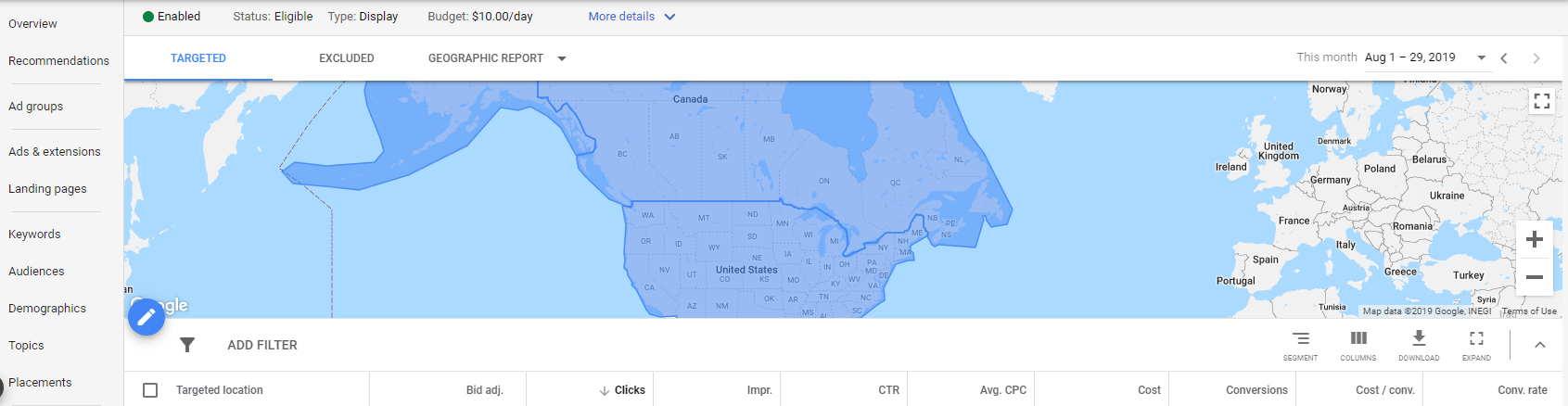
3. For a local Google geofence, you’ll want to use the last option. From here, you can add or exclude additional geographical parameters based on the target audience at hand. You can even boil it down to kilometers vs. miles to further tighten the targeting parameters.
Pro Tip – Navigate to your campaign settings to ensure that your targeting is set to include users in your specified area only. The default setting targets users who are in, or show interest in your targeted locations, which can include users who are not physically in your desired area.
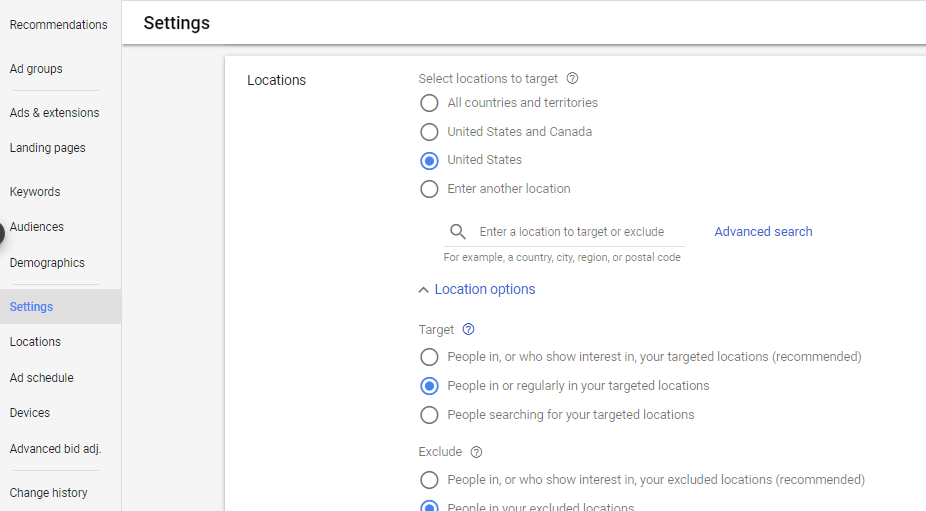
Setting Up Mobile Geofencing Ads in Facebook
- Navigate to the audiences dashboard and select the desired targeting location to include/exclude if necessary. If you wish to drill this down to a very specified area, begin by selecting the area you’d like to target, then choose to “drop pin” on the exact location (like a university, downtown district, or office park) that meets your desired parameter.
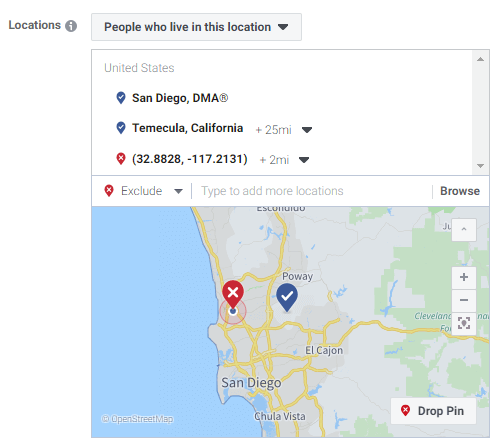
- From there, simply select the radius to target that exact location (this can be as granular as a mile and even smaller if needed). You can also exclude radiuses surrounding your desired targeting location by dropping exclusive pins around your geographic parameters to get an even tighter radius.
Test different criteria, like promotion types, days of the week, and time of day to see what really drives sales.
For brick-and-mortar stores, geofencing can be a significant revenue driver, and for larger brands, geofencing can be a great supplement to a more global strategy. Either way, geofencing ads allow marketers to get closer to their customers than ever before – and more importantly, capitalize on convenience to drive more sales.
Looking for more Google geofencing insight? Don’t forget to subscribe to our newsletter for fresh tips delivered straight to your inbox.


