HubSpot is a pretty notorious name in the marketing world. Over the years, we’ve worked with plenty of clients who have leveraged the capabilities of HubSpot, as well as used it for our own sales and marketing efforts. And today, we’re going to let you in on a few trade secrets on how companies can leverage HubSpot to improve their inbound game.
Prospects
While data with Google Analytics can be limited, HubSpot offers more insights that can help your sales and marketing team work and nurture leads. The prospects tool, for example, gives your team insight into the companies that are viewing and engaging with your website. An additional lead stream? Yes please!
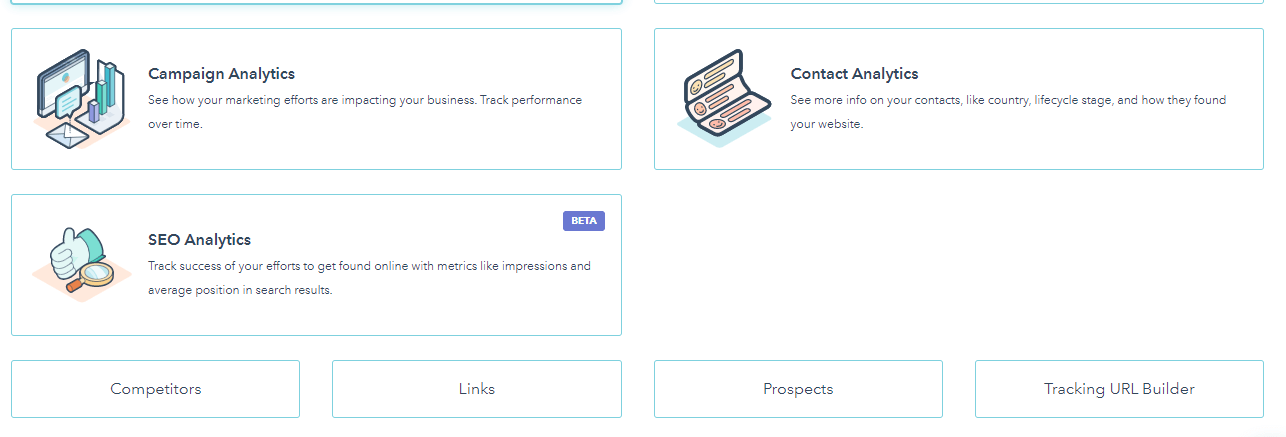
How to Up Your HubSpot Game:
- Create and leverage saved filters to refine your prospect lists to match your ICP (Ideal Customer Persona)
- Send these daily prospect reports to your sales team
- Send your sales team revisit notifications for ICP prospects who re-engage with the site for follow up
Lead Scoring
Not all leads are created equal. HubSpot’s lead scoring system allows you to assign value to your leads based on qualifying characteristics and/or actions. Coupled with lists and workflows (more on those tools later), lead scoring offers a powerful way to personalize the user experience and customize messaging across to leads based on where they are in the buying journey.
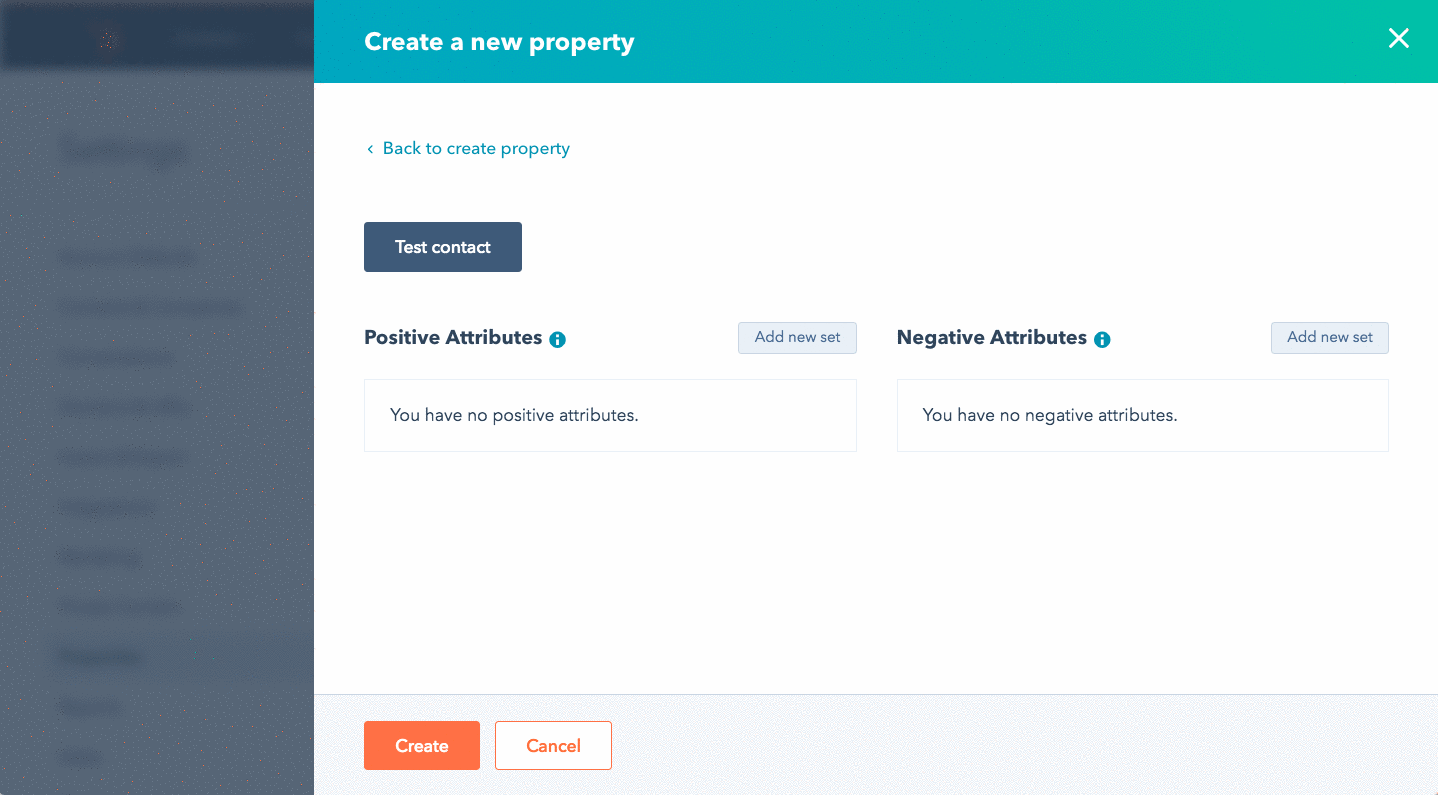
How to Up Your Game:
Lead scoring in general is a great way to up your HubSpot inbound game.
- Use fit and engagement as the basis for your scoring mechanism and assign values to leads based on sales qualifications as well as marketing triggers. Connect your sales CRM if applicable to assign sales value.
Lists
HubSpot’s list feature may be simple, but it’s a serious game-changer. The tool enables you to segment your audiences in more meaningful ways, which you can then create workflows or reports around. Lists can also be dynamic, so once you set the criteria, any new contact that meets the criteria will be added to the list.
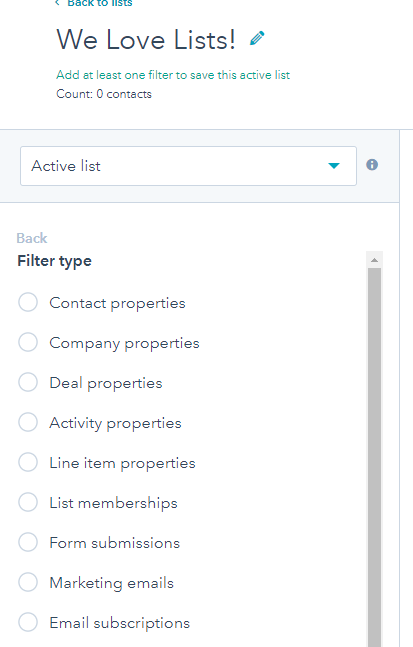
How to Up Your Game:
There are so many possibilities when building lists, far too many to count! But here are a few of our favorite applications:
- Segment your leads by score
- Segment your leads by campaign
- Create dynamic (smart) lists that trigger each time a user fills out a certain form
- Create dynamic (smart) lists that trigger each time a user opts into or out of an email campaign
- So much more!
Forms
We’ve used many different form tools in the past, as well as created custom forms on our own site. What we love about HubSpot forms is their ease of use and the ability to make quick changes and deploy them across your site. HubSpot allows you to take advantage of your biggest online asset (your website) by making lead capture simple and seamless.
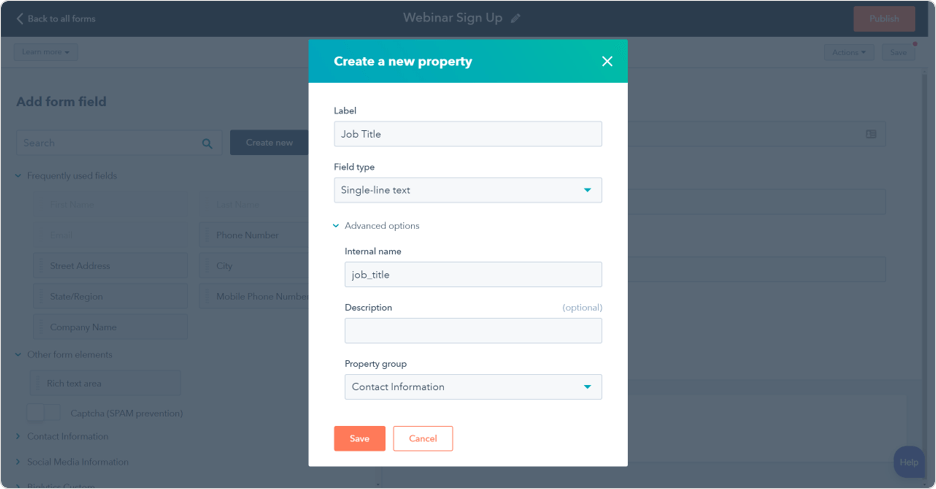
How to Up Your Game:
The best use you’ll get out of forms is by personalizing and customizing the user experience and finding ways to make your forms do the work for you. Think beyond your typical form or pop-up and investigate ways you can tailor your forms to users.
- Create pop-ups on your high traffic content pieces that offer a related e-book, whitepaper or upcoming webinar.
- Create pop-ups on long articles and offer the article in PDF format to email to them to read later.
- Create form fields that help qualify your leads for you, so your sales team doesn’t have to. Add in fields for estimated budget and company size to get more information about your leads.
Workflows
There aren’t enough words in our vocabulary to describe how much we love workflows. Again, a simple but very effective HubSpot tool. Workflows allow you to automate tasks, so you can work on marketing strategy and know that HubSpot is working hard in the background. There are so many ways to use workflows, and we are constantly finding new and unconventional ways to use it.
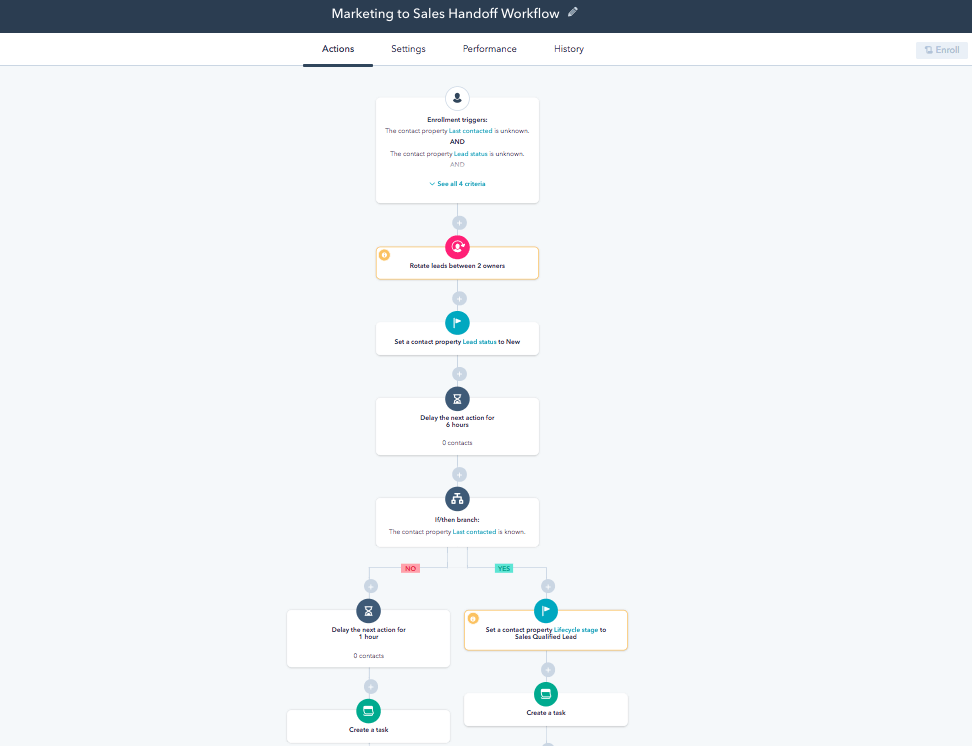
How to Up Your Game:
At the heart of HubSpot lies workflows, which connects all HubSpot features and fuels your sales and marketing efforts. Here are some of our favorite ways to utilize workflows for each of the features above.
Prospects
Use workflows to:
- Send notifications or create tasks within your sales team when qualified prospects visit or engage with your website.
- Send notifications or create tasks when a qualified prospect re-engages with your website or engages multiple times.
Lists
Use workflows to:
- Automate email campaigns based on list membership.
- Send notifications to your sales team when someone is added to a list.
- Create tasks based on list membership.
Lead Scoring
Use workflows to:
- Send notifications to lead owners when a lead score changes.
- Create tasks when a lead score changes.
- Initiate an email drip when a lead score changes.
- Send a lead a resource, reminder or follow up email when a score changes.
Forms
Use workflows to:
- Initiate an email sequence based on a form fill out.
- Create notifications when a user fills out a form.
- Automate thank you emails or short sequences based on form fill outs or downloads.
Want more marketing tips like these? Sign up for our weekly newsletter, to get fresh marketing insights, straight to your inbox.


